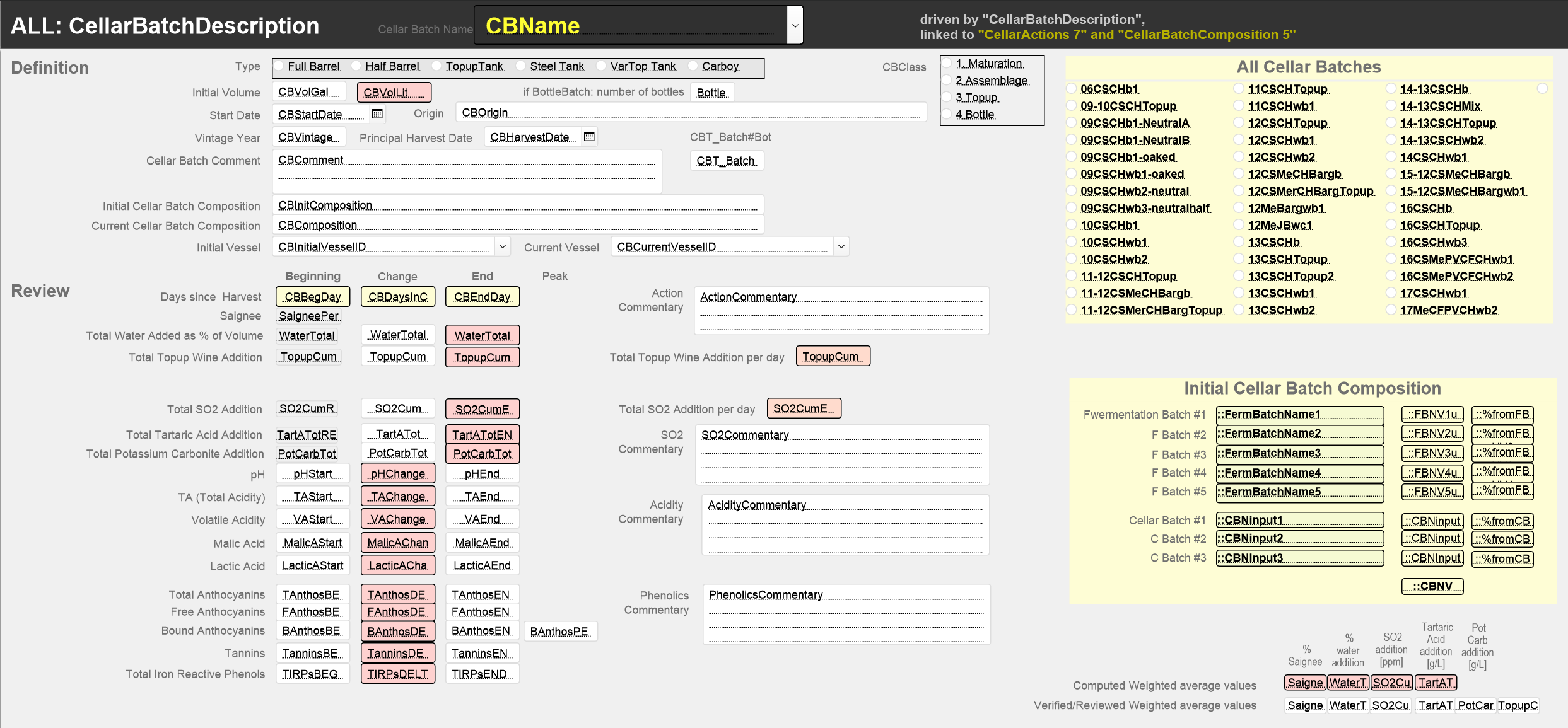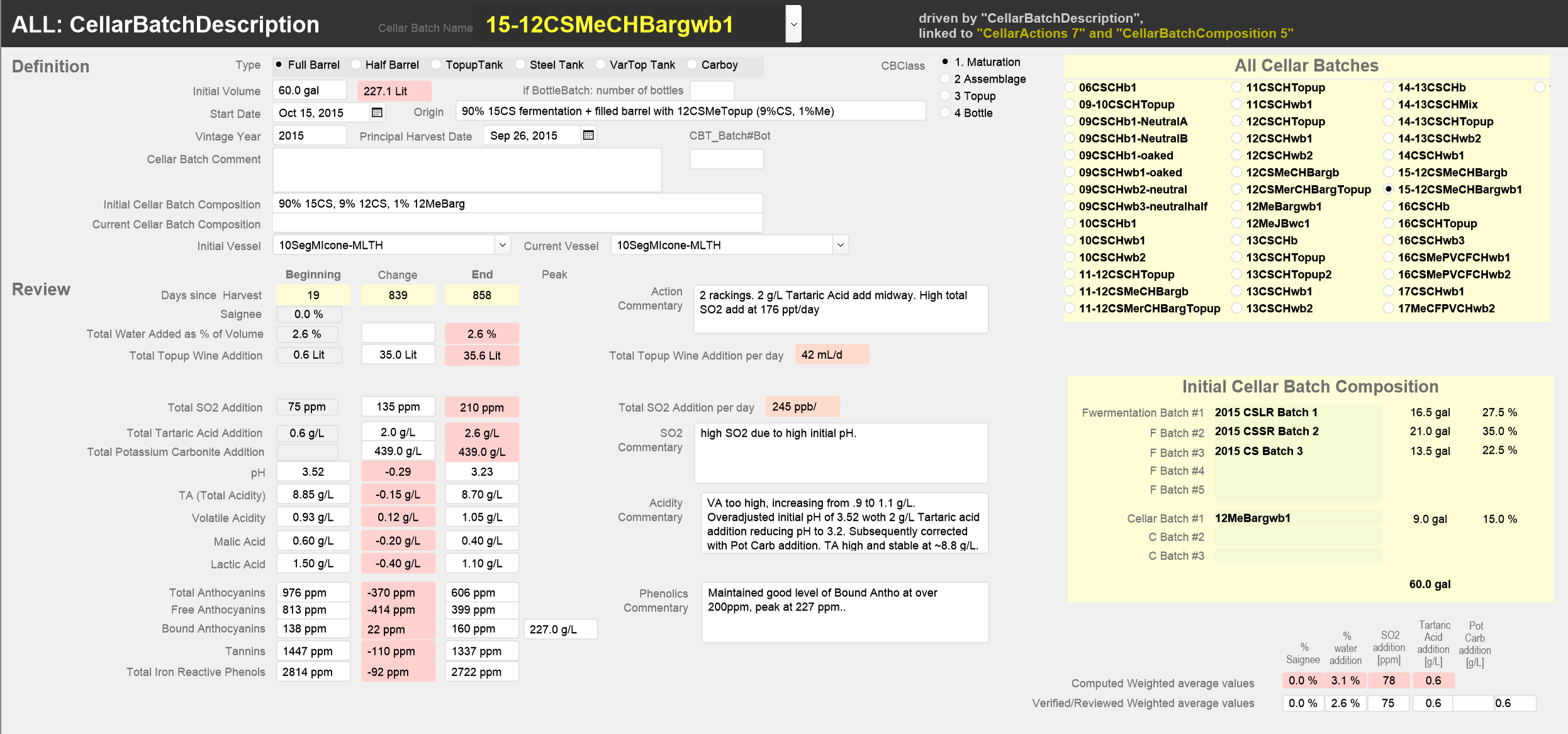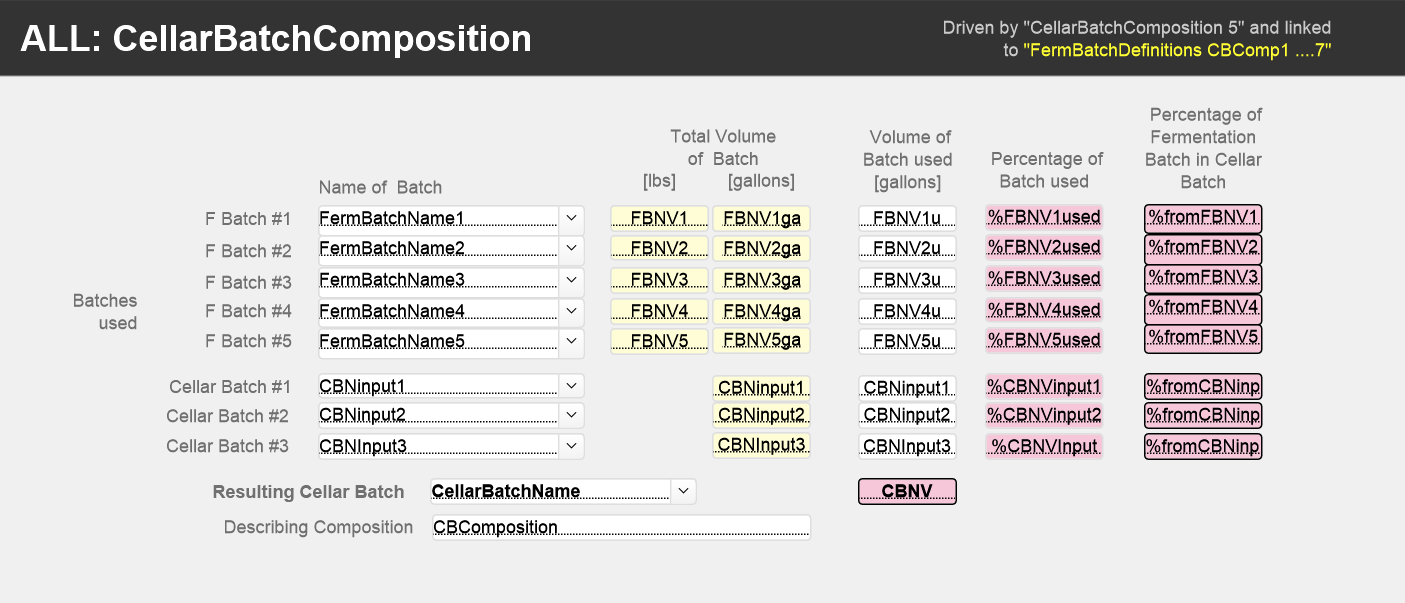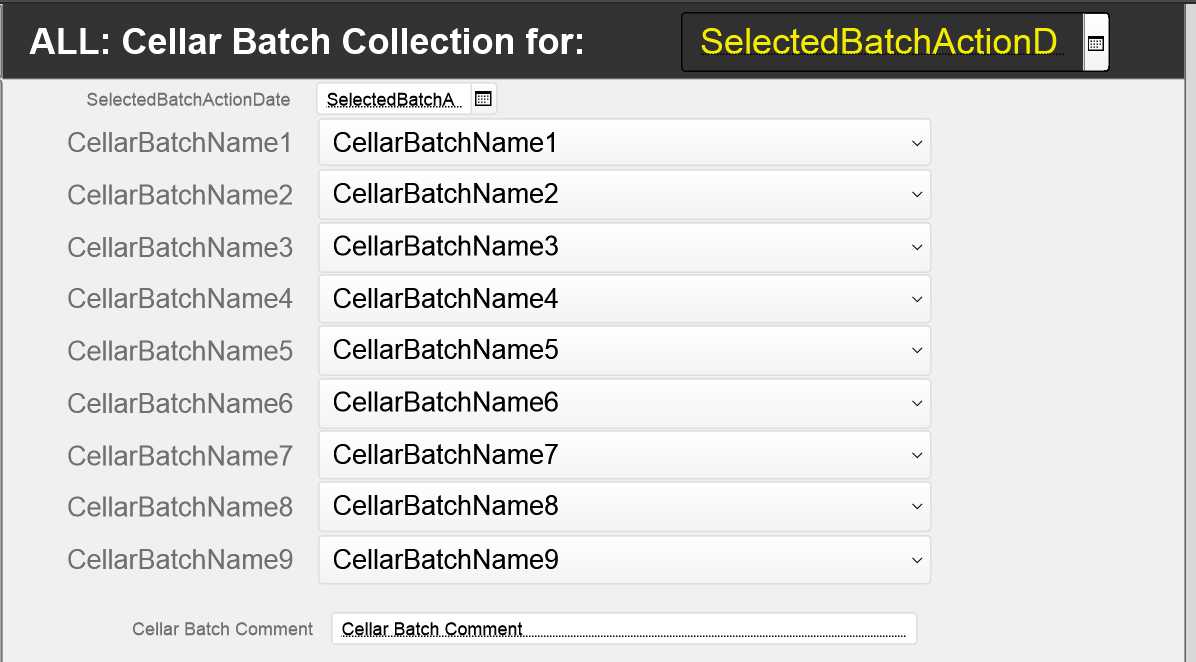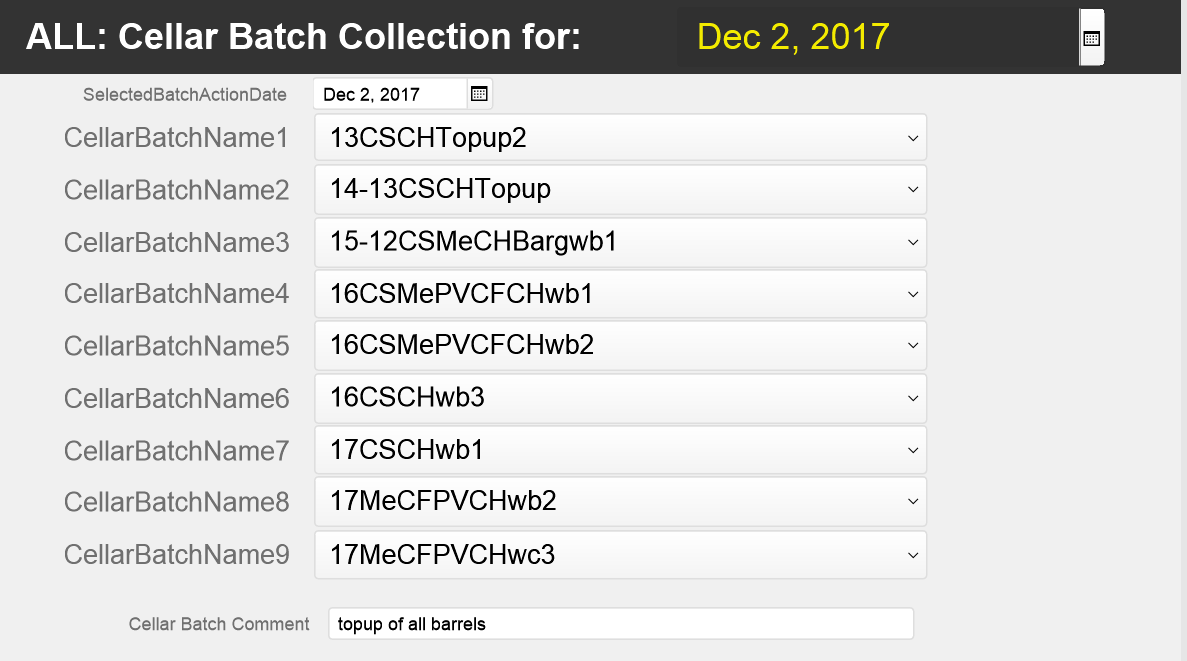Tables for Cellaring Data
Tables used primarily to capture data in Cellar activities are:
- CellarBatchDescription: Holds the descriptions of Cellar Batches. We define a Cellar Batch by giving it a name, a starting date and a vessel before we allocate wine to it. We describe Cellar Batches when we review the Cellar Actions before the batch is merged with another Cellar Batch or used in bottling.
- CellarBatchComposition: Holds the descriptions of how we allocate finished young wine or maturing wine to different Cellar Batches. Cellar Batches can be a combination of wine from up to 5 different Fermentation Batches and up to 2 other Cellar Batches.
- CellarBatchCollection: Lists the Cellar Batches we analyse simultaneously on a given date during cellaring.
- CellarActions: Holds the descriptions of how we manage each Cellar Batch. The actions include initiating Malolactic Fermentation, topping up, racking and fining.
The following paragraphs describe each of these tables
CellarBatchDescription
This table is used to define and describe a Cellar Batch. A Cellar Batch has to be defined (i.e. given a name, a starting date and a name of a vessel) before we allocate young wine to it in the “FermBatchComposition” table. We complete most of the Cellar Batch description when we review it, shortly before it is either converted into a Bottle Batch or merged with another Cellar Batch.
Descriptions of each field will be added later.
This screenshot shows the CellarBatchDescription table with field names and, for example, the record the “15-12CSMerCHBargwb1” batch
CellarBatchComposition
This table is used to define a Cellar Batch’s composition: a combination of all, or parts, of Fermentation Batches and other Cellar Batches. It can contain young wine from up to 5 different fermentation batches and more mature wine from up to three other cellar batches
Descriptions of each field will be added later.
The first screenshot shows the field names. The second screenshot shows the record for the 15-12CSMerCHBargwb1 batch: the batch consists of 3 parts of 2015 fermentation batches plus the remainder of a 2012 cellar batch
CellarBatchCollections
We use this table to define the Cellar Batches that are analysed together on a particular date. A record in this table allows to present up to 8 different CellarBatchAction records at the same time and with it an opportunity to enter data into them simultaneously. The table is used to drive the “INPUT: CellarBatchAction by Collection” -layout (see below).
Descriptions of each field will be added later.
These screenshots show the names of the fields used in the table and a record for the Dec 2, 2017 collection.
CellarActions
This table is used to describe all actions during cellaring when the wine is ageing in barrels or bottles. Every time we open a barrel for inspection, top off or intervene otherwise, we take a sample for sensory and chemical evaluation.
Descriptions of the individual fields will be added later.
The first screenshot shows the field names of the CellarActions table: Sensory evaluation is recorded a look, smell and taste plus commentary. Chemical evaluation is recorded as results from our wet-lab (aqua area), as results from an OenoFoss-test (light blue area), or results from the WineXRay system (violet area). All instrument readings can be manually adjusted (for measurement errors) and yield the “Values Used” going forward. Actions consist of SO2 additions (light green area), topping-up, acid adjustments, malolactic fermentation and fining, all recorded in the fields in the lower right quadrant of the screenshot. The second screenshot shows a record of the CellarAction table which records the measurements and actions on the 15-12CSMeCHBargwb1 CellarBatch on December 15, 2016. Note, the limited number of chemical measurements because we only started using OenoFoss in the summer of 2017.
Previous page: Tables for Winemaking
Top of this page: Go
Next Page: Layouts to create new records
Last updated: August 5, 2018