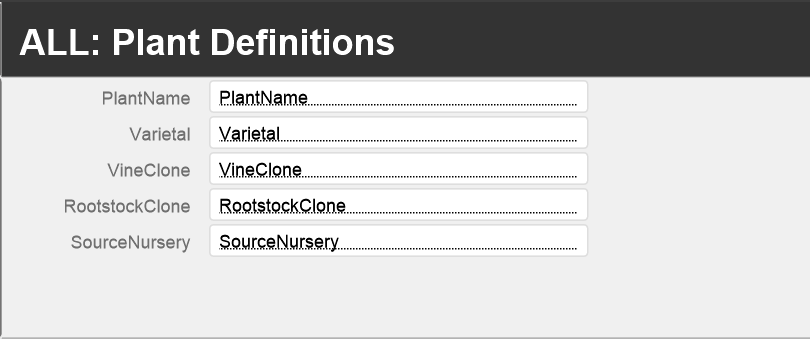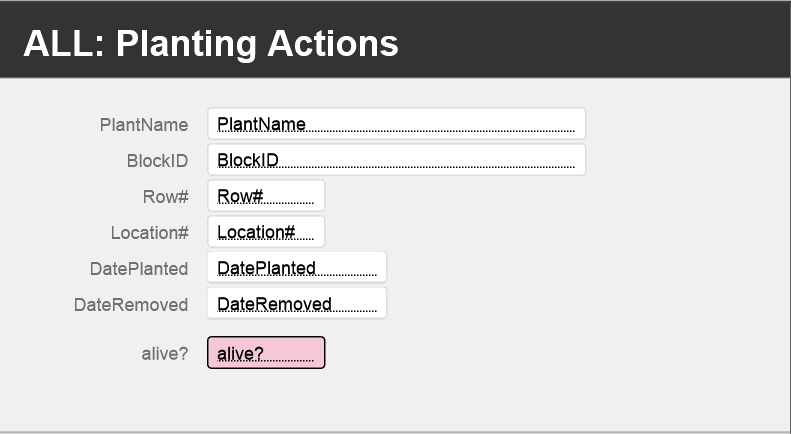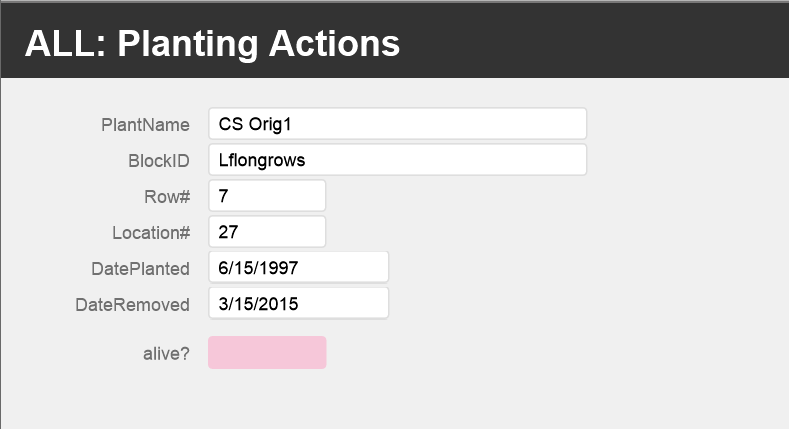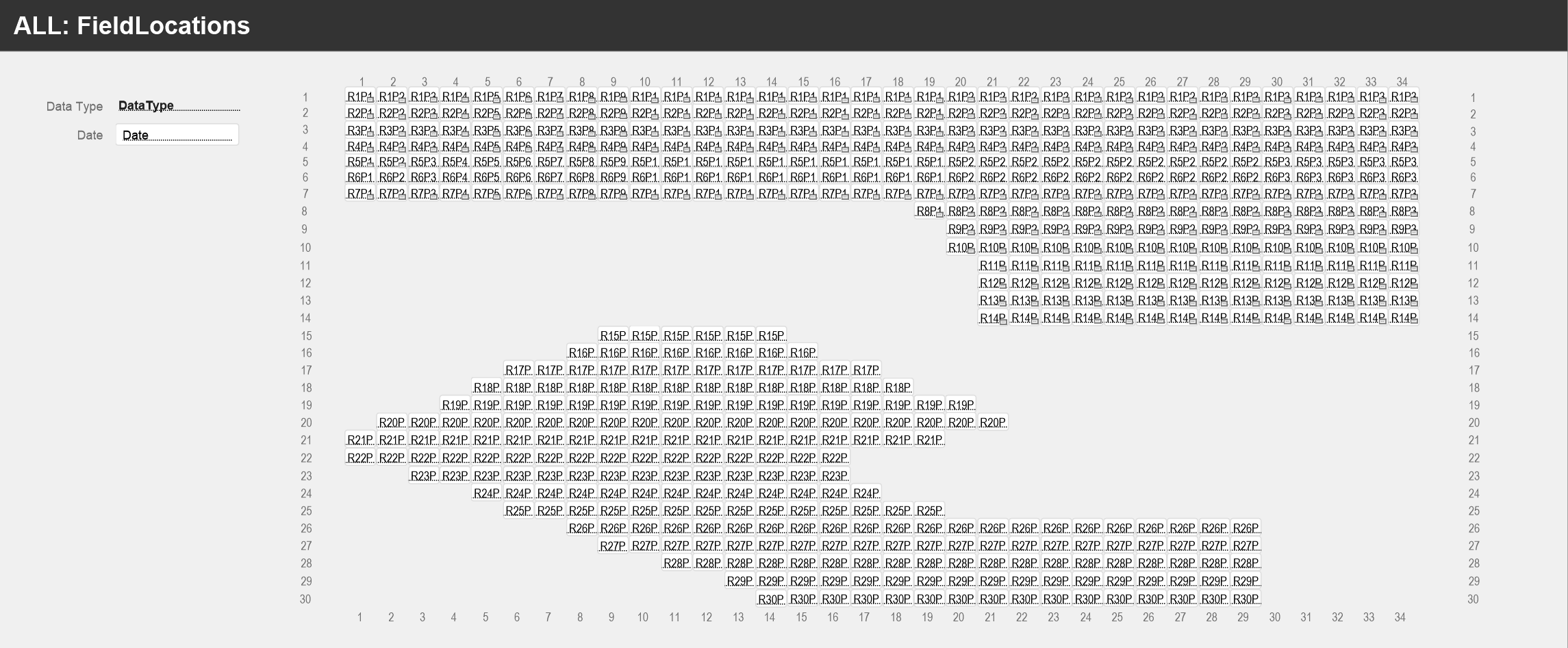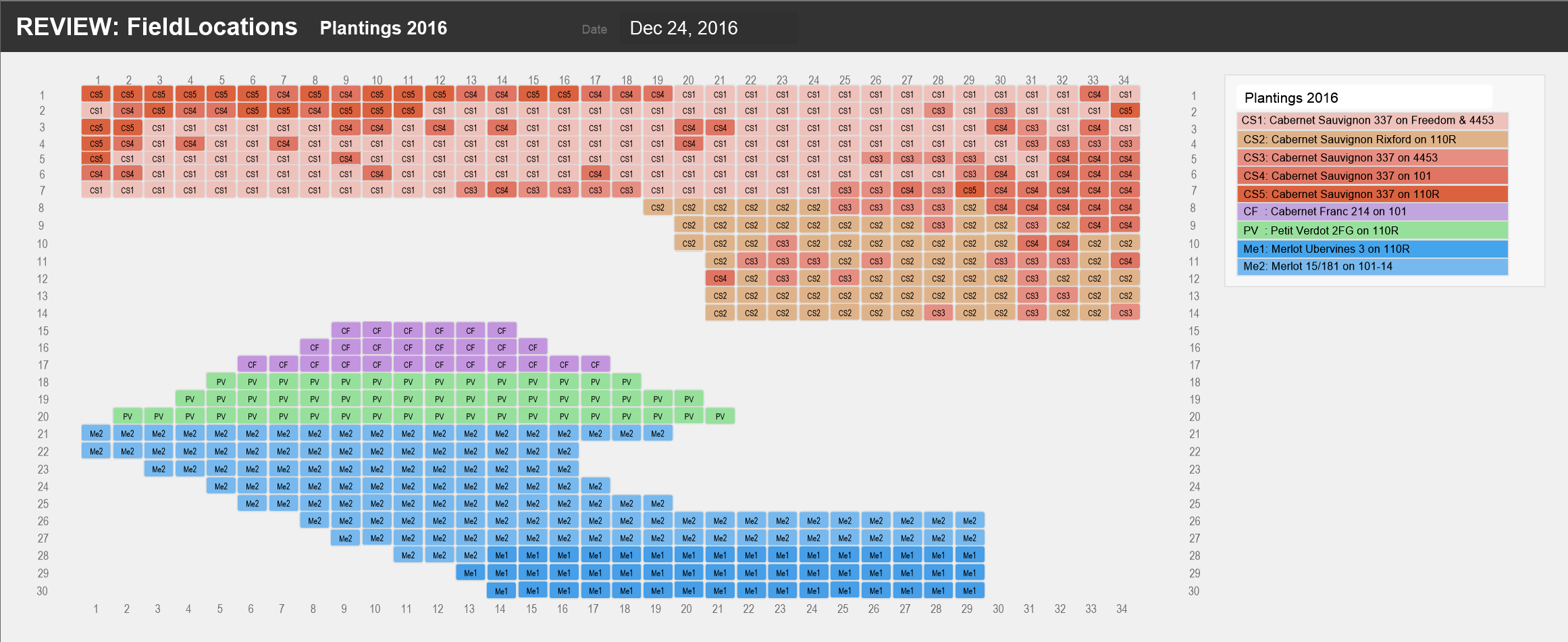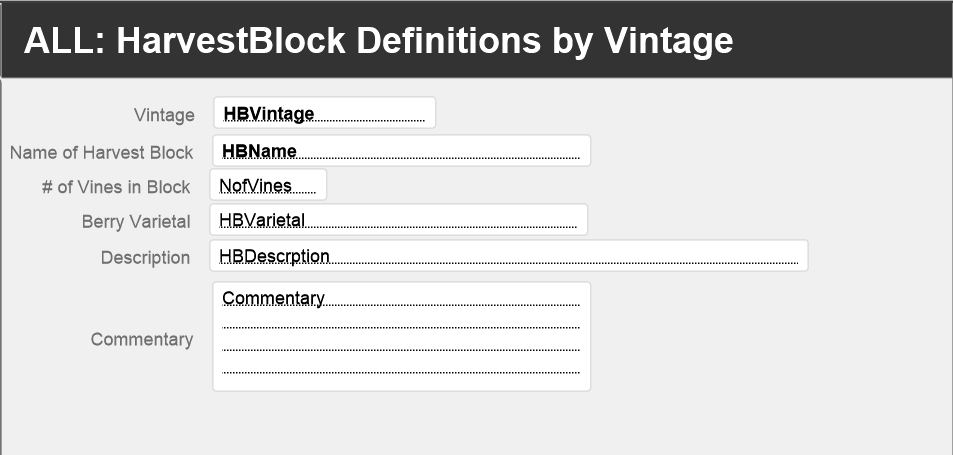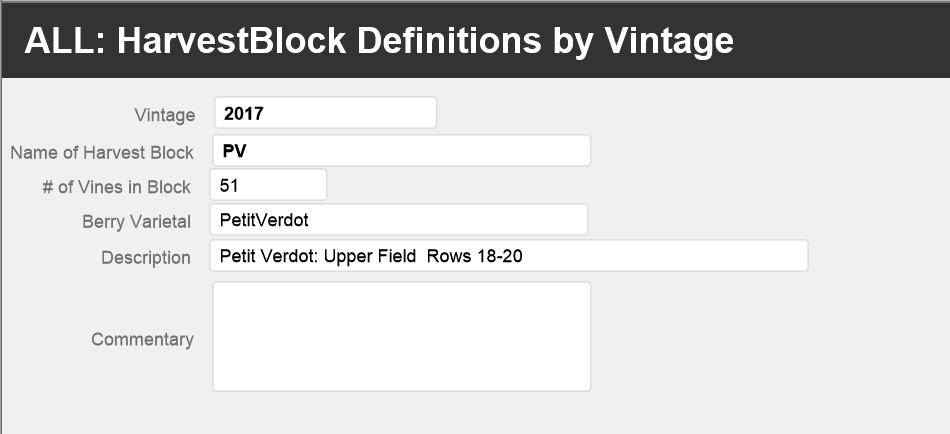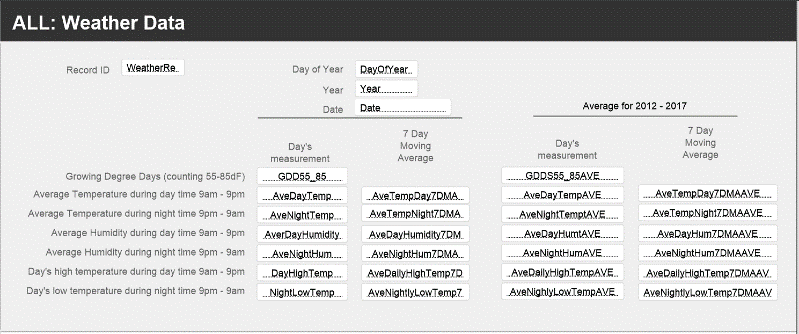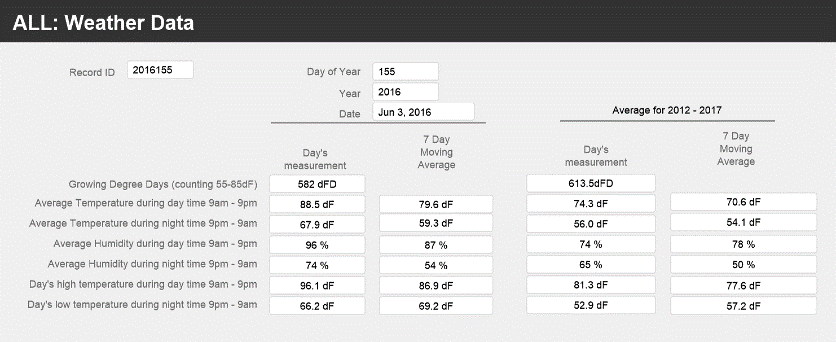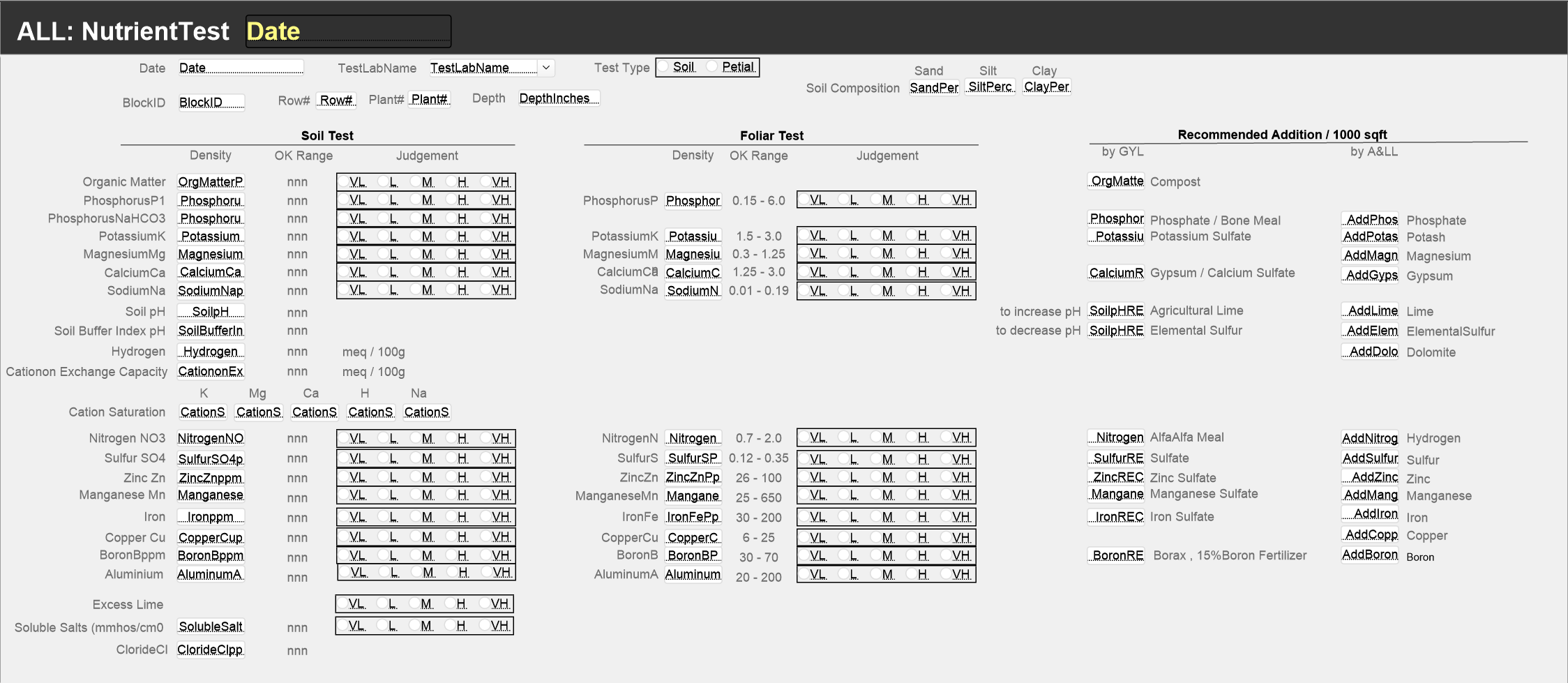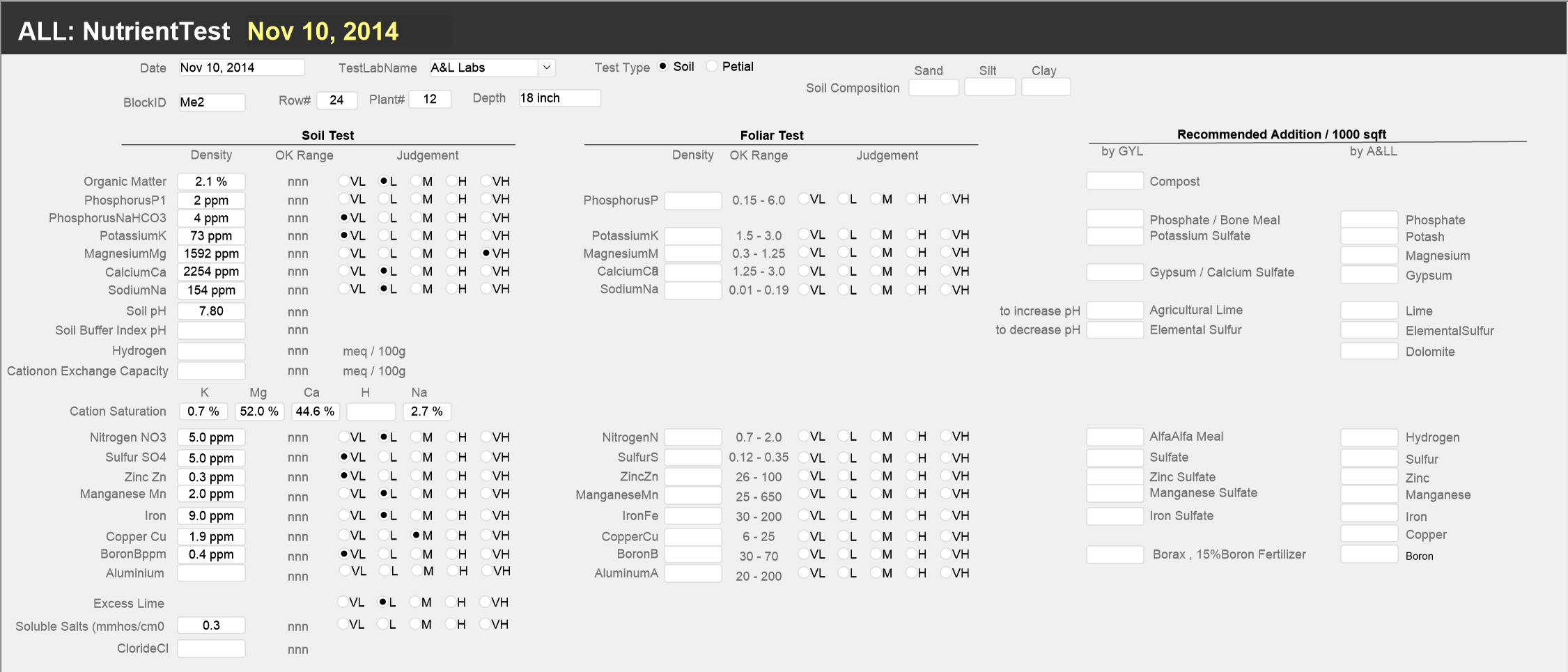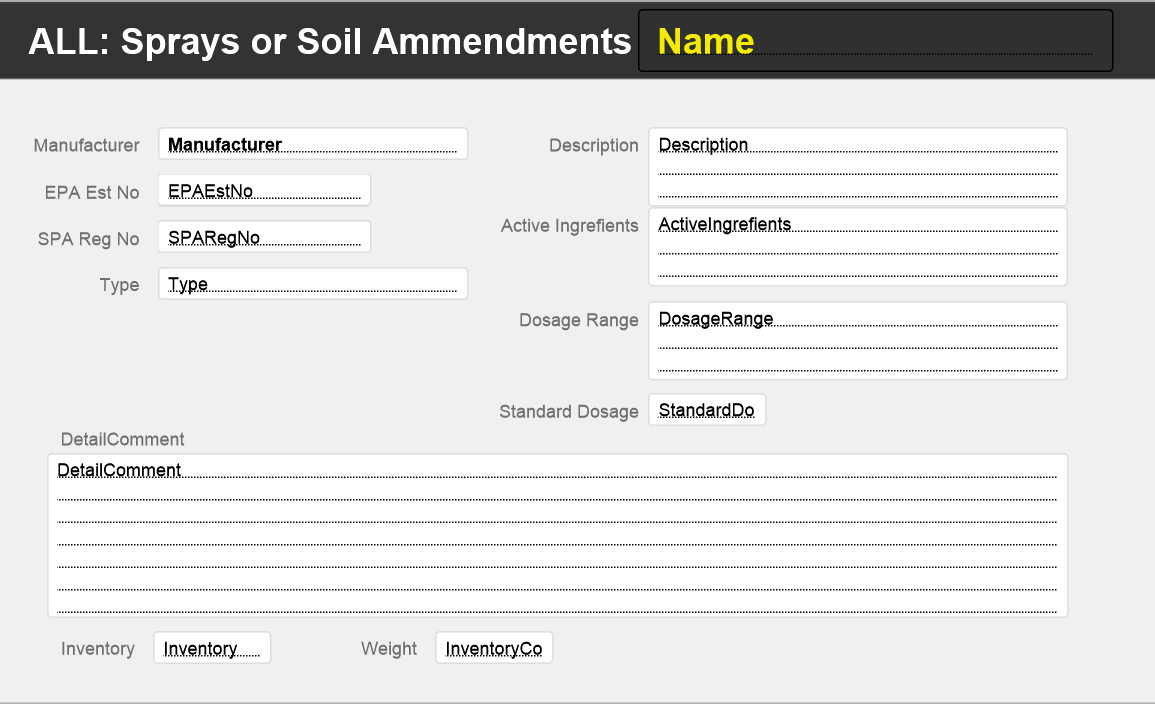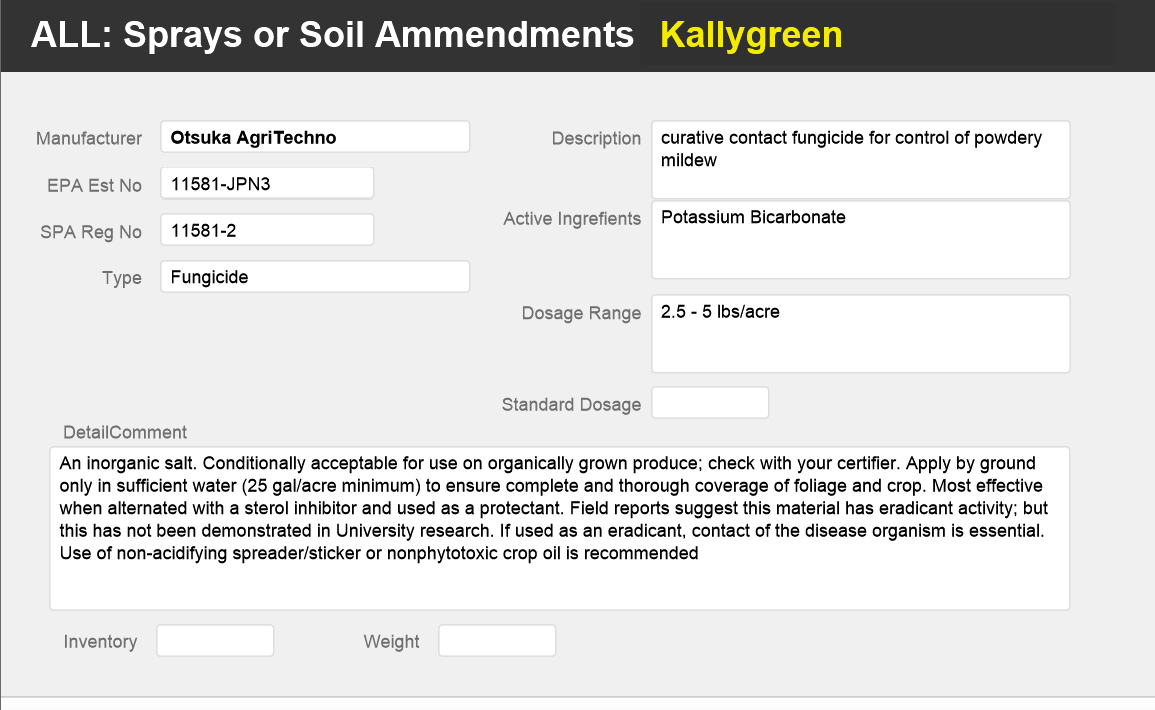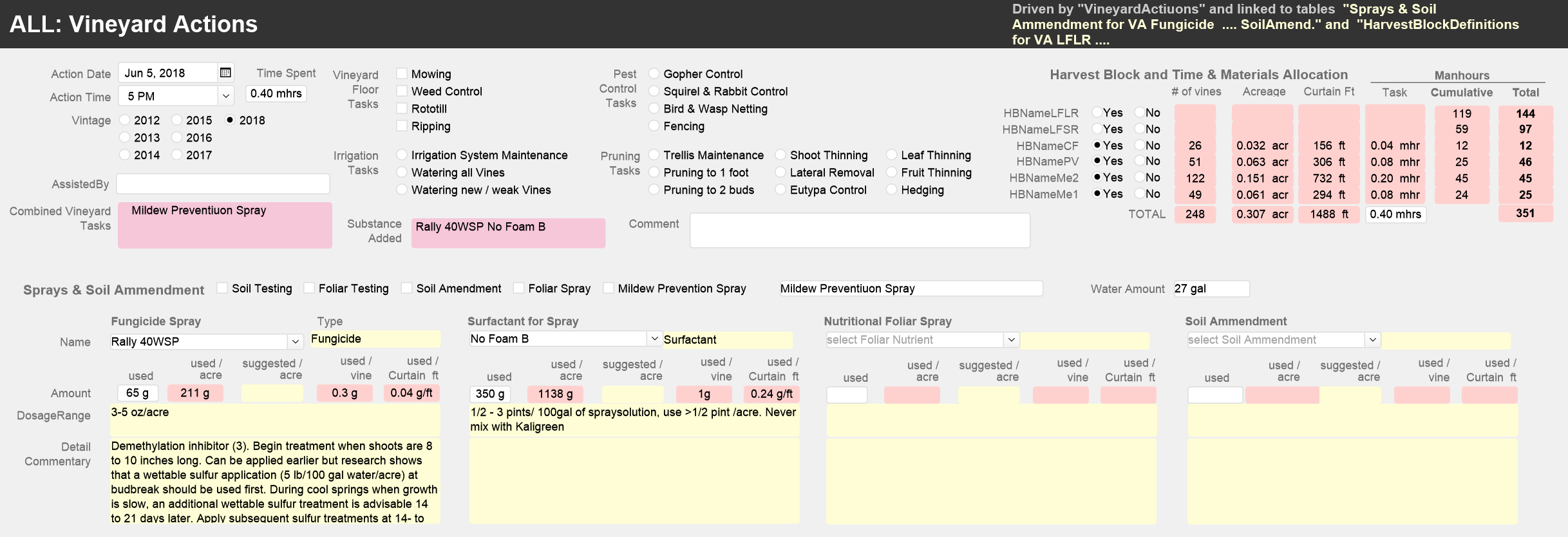Tables for Vineyard Data
This page describes the tables used primarily to capture data in Vineyard activities
- PlantDefinitions: Holds descriptions of the different types of vines in the vineyard
- PlantingActions: Holds descriptions of where and when we planted or removed individual vines in the vineyard
- FieldLocations: Holds the map the planting locations of the different vines and the Blocks; i.e. their groupings.
- HarvestBlockByVintage: Holds descriptions of how we organise, for each vintage, vines into Blocks which are considered to be uniform in vine varietal and timing of maturation.
- HarvestBlock: Holds the name of commonly used Blocks
- Weather: Holds descriptions of the daily recordings of temperature and humidity from January through October each year.
- Nutrient Tests: Holds descriptions of the soil and foliar tests performed to measure nutrient levels in the soil and plants
- Sprays or Soil Amendments: Holds descriptions of the fertilisers and sprays applied
- VineyardActions: Holds descriptions of our activities in the vineyard during the year (e.g. mowing, pruning, spraying, netting etc.)
The following paragraphs explain each table in detail.
PlantDefinitions
This table holds descriptions of the vines we planted in the vineyard with five text-fields:
- PlantName: Name given to the plant (e.g. CS Replant1)
- RootstockClone: Clone of rootstock (e.g. 4453)
- VineClone: Clone of vine (e.g.337 NC)
- SourceNursery: Name of the nursery where we bought the plant (e.g. Duarte)
- Varietal (e.g. Cabernet Sauvignon)
The screenshots show the layout with field names and the record of Cabernet Sauvignon clone 337 on Freedom rootstock.
PlantingActions
This table holds descriptions of when a vine was planted in or removed from the vineyard and the location:
- PlantName Name given to the plant (e.g. CS Replant1)
- BlockID: Name of vineyard block [question whether this is necessary]
- Row#: Row number where we planted the vine (e.g. 7)
- Location#: Location number in a row where we planted the vine (e.g. 22)
- DatePlanted: Date when we planted the vine (e.g. March 2, 2014)
- DateRemoved: Date when we removed the vine (e.g. March 3, 2016)
- Alive?: Calculated text field – “removed”, if DateRemoved > DatePlanted; “alive” otherwise
The screenshots show layout with field names and the record of the plant in row #7 & location #27.
FieldLocations
This table holds views of the status of each plant in the vineyard. For example, it can show a snapshot of what vine we had planted in any location of the vineyard at a specific time.
- DataType: text field indicating what each snapshot represents (e.g. “Plantings 2016”)
- Date: date of the snapshot (e.g. July 15, 1997)
- RxPy, where x is a RowNumber and y is a LocationNumber – thus there are 588 such text fields each representing a plant location: The content of the field is a text string which identifies the type of planting (e.g. CS4 stands for Cabernet Sauvignon 337 clone on 101 roots)
The screenshots show the layout with field names and the record displaying the plantings as of December 24, 2016.
HarvestBlocksDefinition
This table holds descriptions of the harvest blocks for each vintage. It describes which rows and plant locations are included in specified harvest blocks each year.
- HBVintage: a number identifying vintage (e.g. 2016)
- HBName: a text field for the name of the block (e.g. LFLR, which stands for Lower Field Long Rows)
- NofVines: Number vines in the block (e.g. 55)
- HBVarietal: Varietal of vines in the block (e.g. Sauvignon Cabernet)
- HBDescription: Description of location and plantings in the block (e.g. Cab Sauv 337: Lower Field Long Rows 1-7)
- HBCommentary: Commentary on clone and rootstock combinations in each block
The screenshots show the layout with field names and the record displaying the definition of the PV block in 2017.
Harvest Blocks
This table has only one field for commonly used Harvest Block Names. We use this table to manage reviews across multiple blocks
Weather
This table holds descriptions of daily weather data for each year since 2012. We currently capture daily and nightly temperatures and humidity, daily highs and nightly lows in temperatures their 7-day moving averages and Growing Degree Days based on hourly measurements. For each day we also compute for all of the above the average over the last 5 years (2013 – 2017)
The screenshots show the layout with field names and the record displaying the weather data for June 3, 2016.
NutrientTests
This table holds descriptions of the results from soil or foliar tests and recommended soil amendments.
We will add descriptions of the individual fields later.
The screenshots show the layout with field names and the record displaying the results from the soil test on Nov 24, 2014, in the block Me1 around row #24 & location #12
Sprays or SoilAmendments
This table holds descriptions of sprays or soil amendments we use.
We will add descriptions of the individual fields later.
The screenshots show the layout with field names and the record displaying the entries for the spray Kallygreen
VineyardActions
This table holds descriptions of every occurrence of a vineyard activity, such as tilling, fertilisation, spraying, pruning etc.
We use this layout to record our activities in the vineyard up to berry testing and harvest. Each record describes an activity, it’s date and time, how long it took and which vineyard block it covered. The table is linked to 8 instances of the HarvestBlockDefinition table (one for each block) to allow breaking down the total time and materials spent on each block. The table is also linked to 4 instances of the SpraysAndSoilAmendments table (one each for fungicides, surfactants, foliar nutrients and soil amendments) to provide more data on the amendments. The following graph shows these relationships.
Descriptions of the individual fields will be added later.
The screenshots show the layout with field names and, as an example, the vineyard action on June 5, 2018, recording the spraying of a fungicide (Rally) and a foliar nutrient (No Foam B) in the upper field.
Previous page: OVERVIEW Data Management
Top of page: Go
Next Page: Tables for Cellaring Data
Last updated: August 4, 2018